The UPS APA Web login is changing to use the UPS Enterprise standard, called UPS Enterprise Access Management (EAM). To continue accessing APA Web every APA Web user must register their emails with EAM. This email address will become your new APA Web User ID.
Important note:
An email address may only be registered/associated to a single Access Point Account and must not be shared across multiple Access Point Accounts. If a singular user has a need to login to multiple Access Point accounts a separate unique email must be registered for each additional Access Point.
Registering a New Email with EAM
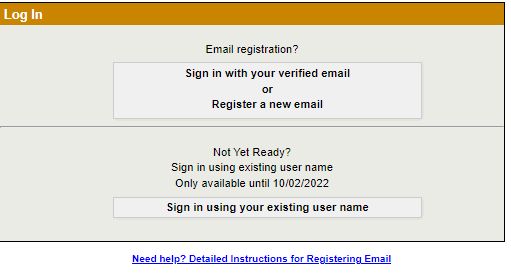
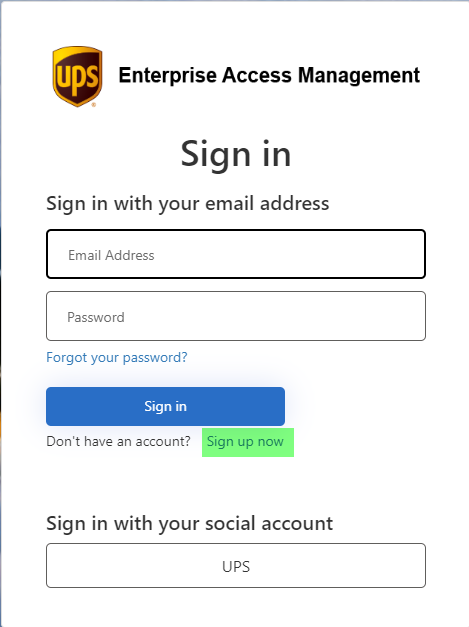
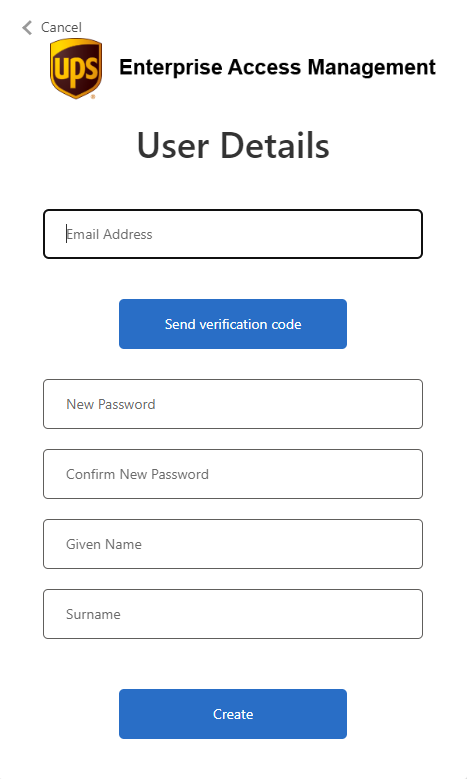
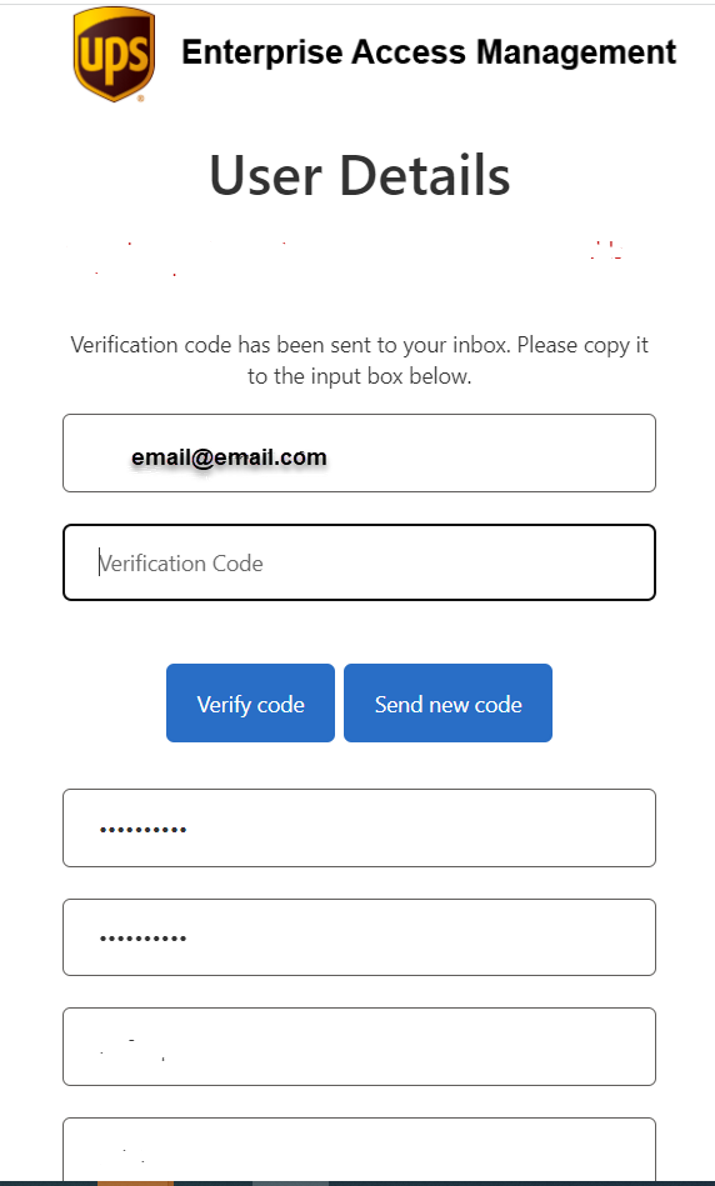
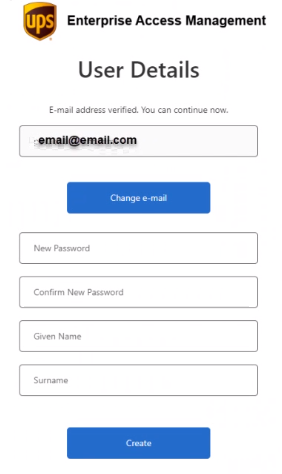
Logging in to UPS APA Web with an EAM ID
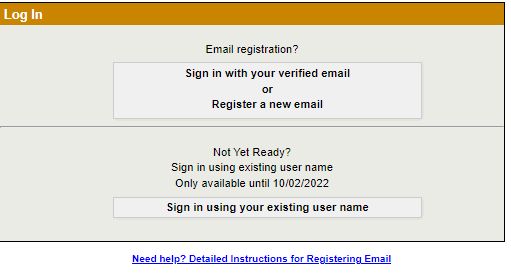
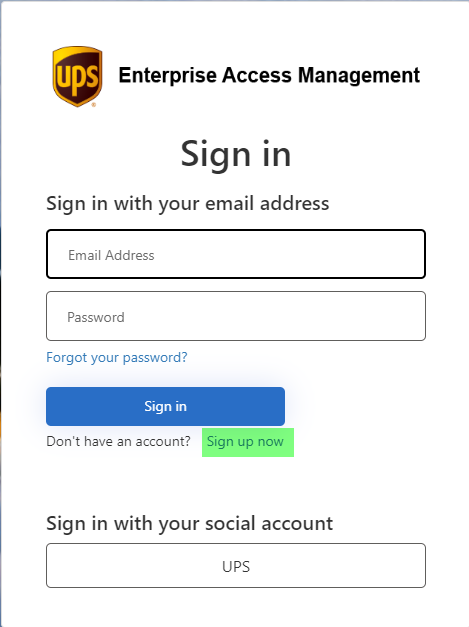
Unsuccessful EAM Login / EAM ID Creation
